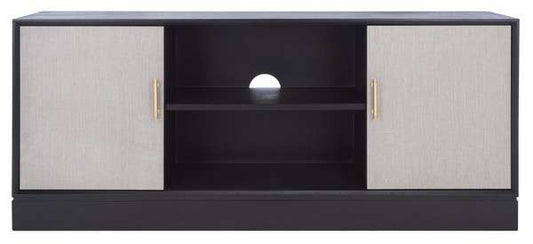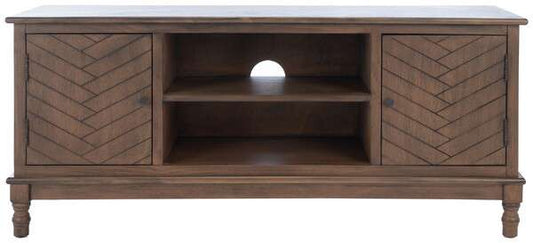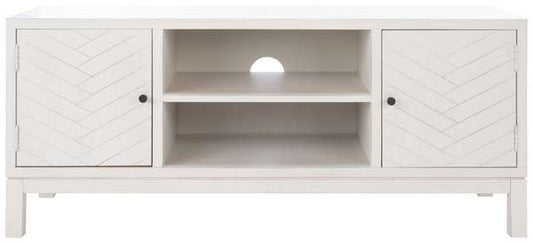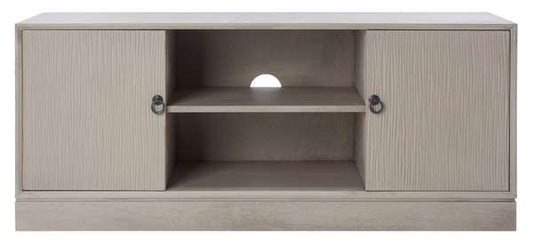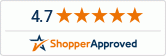Today’s televisions come with an entourage of electronics. A new media console is a modern furniture solution that will keep the games, controllers, DVDs, and recording equipment organized while maintaining your room’s style. Just think what a relief it will be to get all of your home electronics under control. Browse our media consoles to find just the right media storage and organization solution for your home or office.
Guide to buying a Television Stand, Media Console or TV Shelf
Buying a TV stand or media center is always a challenge. Normally we spend a lot of time on choosing the TV and more often than not the TV stand is an afterthought. So we bring you a buying guide for the television stand and media centers. What should you look for when looking out for the best television shelf, television stand, media center, AV centers.
Measuring the TV and the space
The first step is to measure the television. TVs and TV stands are measured in different ways. TVs are measured diagonally, while TV stands are measured across the width. So when we have a 60 inch TV it means that a 60 inch TV does not need a 60 inches wide stand. In fact the width of the television is likely to be about 55-56 inches wide.
If you want to get a TV stand that perfectly aligns with the edge of your TV, you'll need to measure the width of your TV, not the given screen size. A TV's width will be less than the screen size but if you need to add the speakers on the side, large borders, or buttons, then the size will not be dependent solely on the diagonal width of the screen. However you also need to factor in other issues like whether you need to keep something else on the television stand when deciding the width of the TV stand.
You will also need to measure the space you want to put the television in.
What kind of a viewer are you?
Your viewing habits and electronics will be really helpful in determining which TV stand will work best for you. For example, if your Television has inbuilt wifi, it can run apps without being connected to any other device and you can opt for a fully closed unit. If you want to stash your cable box in the TV stand and still be able to use the remote with it, you'll need a unit with an open front or IR friendly glass.
These are the things to keep in mind depending on what kind of a viewer you are:-
-
Cable TV aficionado – You will need a platform for the cable box and room for the unit to swivel and IP glass for changing channels.
-
Core Gamer/ Casual Gamer- If you plan to paly games you will need a TV stand or media center with plenty of storage for consoles, games, and controllers. Therefore go for an open fronted stand with storage drawers or storage open shelves. You should definitely avoid closed back media centers because the heat generated from the consoles needs to dissipate. Some airflow is required to cool down the electronics.
-
Movie Afficionado- If you are a movie lover you should opt for shelves for for Blu Ray/DVD player and for movies. You will need an open design, preferably with open shelves so that there is extra space for electronics you need for your movies
-
Home Décor Focus- If you are looking to match the TV console or stand with room décor then get something which is of similar material or similar or complementary colors. If the style of the room is rustic then the console should be of similar style and so on. if your home has a classic look, a brushed steel frame stand might appear too modern.
Before making any purchase, here are some important things to consider:
Here are some key features to look for when buying a media console, TV stand
-
Ventilation– In any media center, electronic components generate heat, and without ventilation that trapped heat can seriously affect your gear’s life and performance. You need to look for openings in the bottom, in the shelving, and in the back of the cabinet to allow free-flowing air. A totally enclosed space is not ideal for an electronic equipment bank.
-
Location of the media console- If the media console is to be placed against a straight wall, you can opt for a wide console; but if it is to be placed against a corner, a triangular back design is needed.
-
Wire channels– If you need to connect your receiver on the middle shelf to the Blu-ray player on the lower shelf, it’s important to have access to your cables. Look for openings in the back of shelves, portals in back panels, and notches in the back of side supports.
-
Depth of shelf- Center channel speakers and sound bars usually need wider compartments than a receiver or Blu-ray player. A high-end A/V receiver can require a deeper compartment than a mid-line receiver.
-
Tempered glass door panels– For simple storage, solid door panel might be fine. But if you need to control your equipment remotely, you should look for a door that allows IR signals to pass without interference. Such panel doors often feature smoked or tinted glass to discretely hide your components.
-
Removable back panels– Entertainment furniture features back panels that are easy to remove for quick access. These panels can also have passive ventilation slots, and openings for cables to be run between shelves.
-
Wheels-- Built-in wheels provide easy access to the rear of your cabinet. Of course, you’ll need access to initially set up your gear, but that won’t be the only time. You’ll need access whenever you upgrade or replace a component in your system. Sometimes wires work loose, and you’ll need to open up the cabinet back and check connections. Plus, wheels make it easy to move the furniture for cleaning.